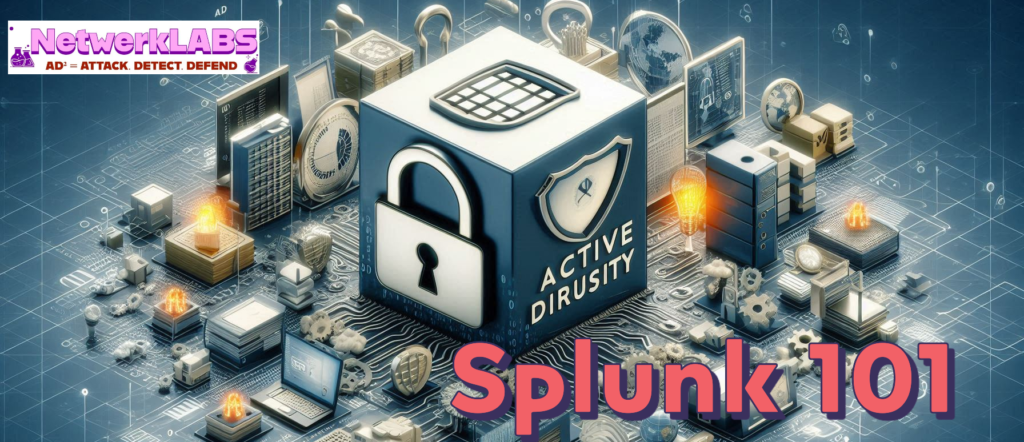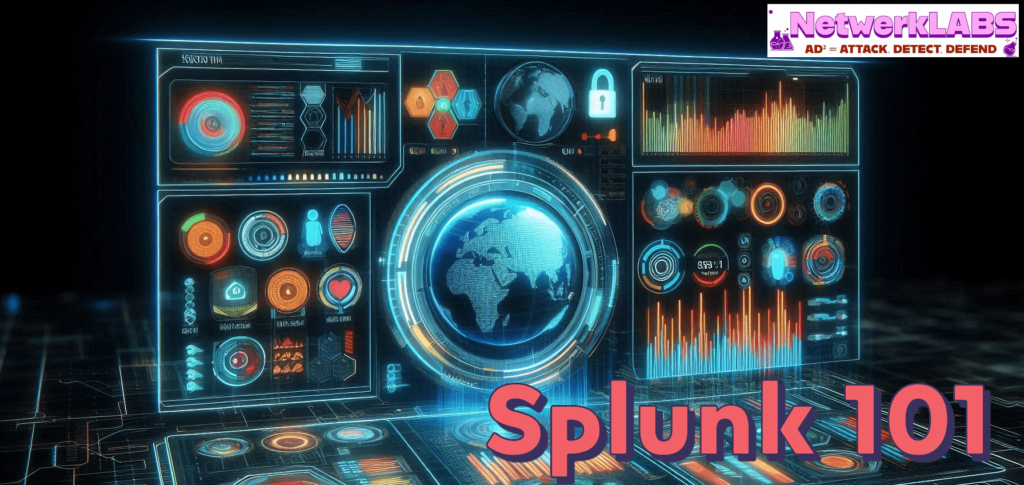SIEM: Onboarding WIndows Servers
When integrating Windows servers into your Security Information and Event Management (SIEM) platform, selecting the right log sources is crucial for effective threat detection while maintaining optimal system performance. This…