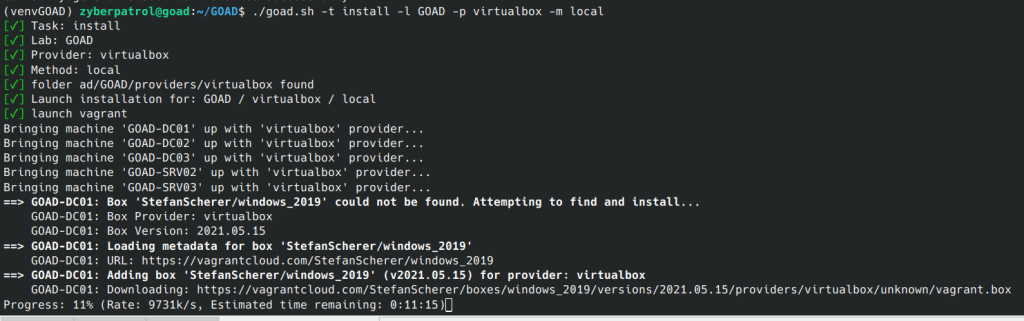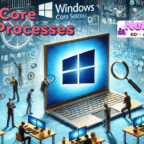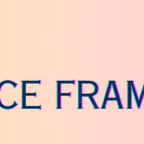Views: 536
Game Of Active Directory
The following steps explain the procedure to setup the GOADv2 LAB environment to pentest Active Directory.
Warning This lab is extremely vulnerable, do not reuse recipe to build your environment and do not deploy this environment on internet without isolation (this is a recommendation, use it as your own risk). This is purely for educational purpose.
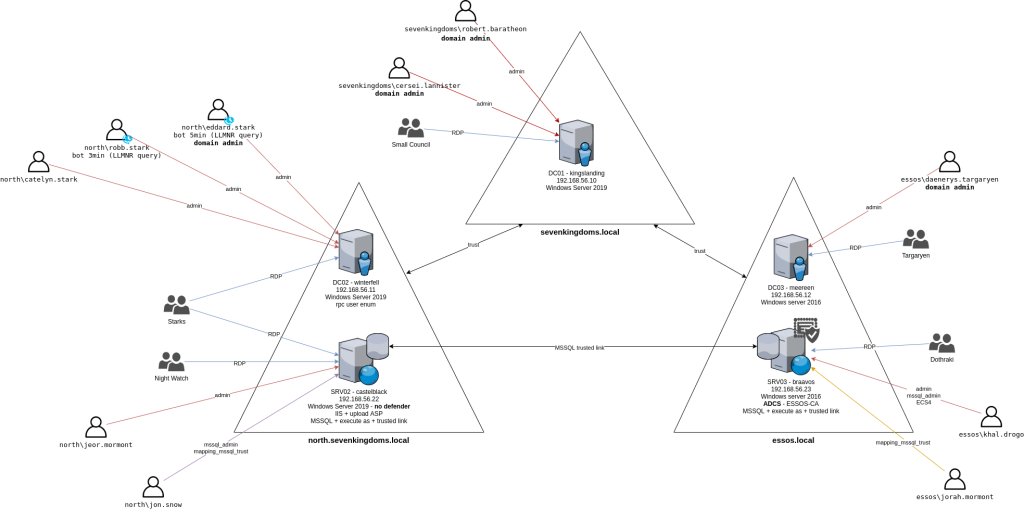
Install Vagrant
wget https://releases.hashicorp.com/vagrant/2.4.1/vagrant_2.4.1-1_amd64.deb
sudo apt install ./vagrant_2.4.1-1_amd64.debVerify Vagrant installation
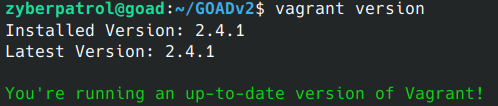
Install Python pip
sudo apt install python3-pip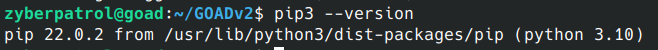
Install Python Virtual Environment
sudo apt install python3-venvClone GOADv2 repository
git clone https://github.com/Orange-Cyberdefense/GOAD.git
#If git is not already installed, then install it first
sudo apt-get install git-all Create the Virtual Environment
sudo python3 -m venv venvGOADActivate the Virtual Environment
cd GOAD/ansible
source ~/venvGOAD/bin/activateInstall Ansible module
pip install ansible-coreInstall pywinrm
pip install pywinrmInstall galaxy requirements
ansible-galaxy install -r requirements.ymlLaunch installation automatically
./goad.sh -t install -l GOAD -p virtualbox -m localThis will launch vagrant up and the ansible playbooks.
Setup in progress….