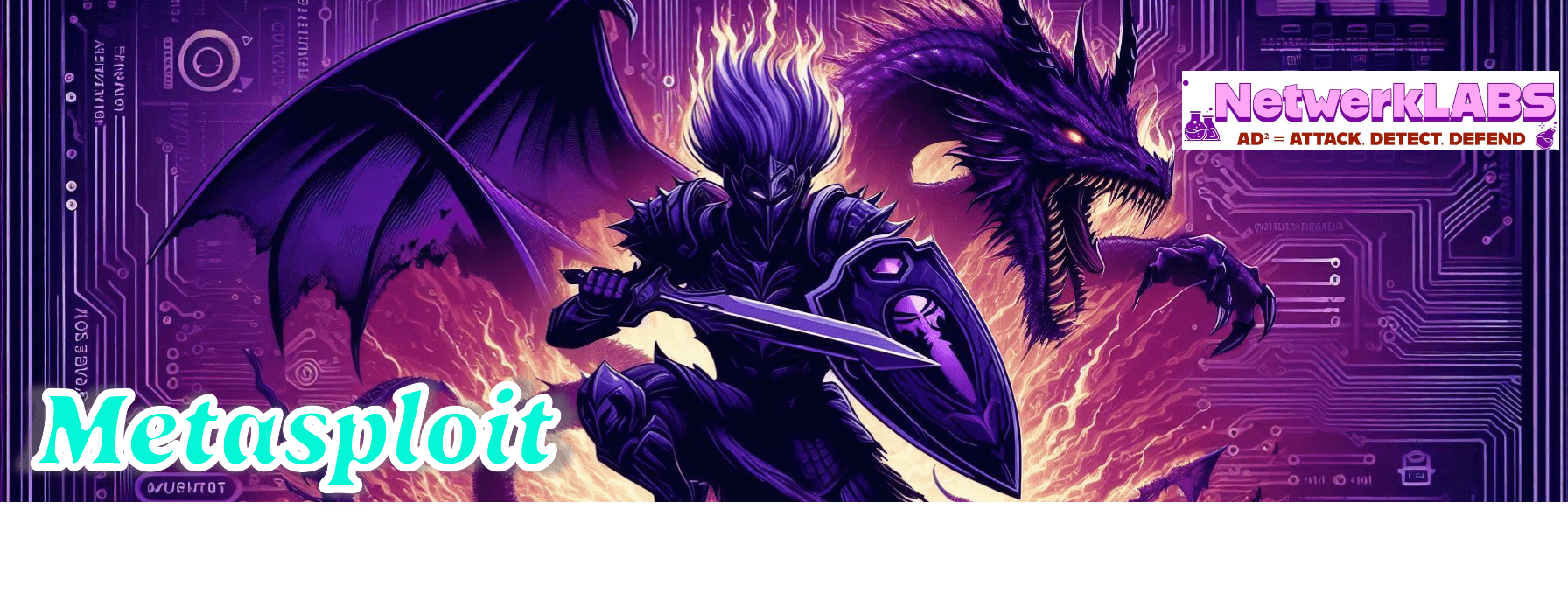Views: 190
MSFconsole Commands
| Command | Description |
|---|---|
show exploits | Show all exploits within the Framework. |
show payloads | Show all payloads within the Framework. |
grep meterpreter show payloadsgrep meterpreter grep reverse_tcp show payloads | MSF – Searching for Specific Payload |
show auxiliary | Show all auxiliary modules within the Framework. |
search <name> | Search for exploits or modules within the Framework. |
info | Load information about a specific exploit or module. |
use <name> | Load an exploit or module (example: use windows/smb/psexec). |
use <number> | Load an exploit by using the index number displayed after the search command. |
LHOST | Your local host’s IP address reachable by the target, often the public IP address when not on a local network. Typically used for reverse shells. |
RHOST | The remote host or the target. set function Set a specific value (for example, LHOST or RHOST). |
setg <function> | Set a specific value globally (for example, LHOST or RHOST). |
show options | Show the options available for a module or exploit. |
show targets | Show the platforms supported by the exploit. |
set target <number> | Specify a specific target index if you know the OS and service pack. |
set payload <payload> | Specify the payload to use. |
set payload <number> | Specify the payload index number to use after the show payloads command. |
show advanced | Show advanced options. |
set autorunscript migrate -f | Automatically migrate to a separate process upon exploit completion. |
check | Determine whether a target is vulnerable to an attack. |
exploit | Execute the module or exploit and attack the target. |
exploit -j | Run the exploit under the context of the job. (This will run the exploit in the background.) |
exploit -z | Do not interact with the session after successful exploitation. |
exploit -e <encoder> | Specify the payload encoder to use (example: exploit –e shikata_ga_nai). |
exploit -h | Display help for the exploit command. |
sessions -l | List available sessions (used when handling multiple shells). |
sessions -l -v | List all available sessions and show verbose fields, such as which vulnerability was used when exploiting the system. |
sessions -s <script> | Run a specific Meterpreter script on all Meterpreter live sessions. |
sessions -K | Kill all live sessions. |
sessions -c <cmd> | Execute a command on all live Meterpreter sessions. |
sessions -u <sessionID> | Upgrade a normal Win32 shell to a Meterpreter console. |
db_create <name> | Create a database to use with database-driven attacks (example: db_create autopwn). |
db_connect <name> | Create and connect to a database for driven attacks (example: db_connect autopwn). |
db_nmap | Use Nmap and place results in a database. (Normal Nmap syntax is supported, such as –sT –v –P0.) |
db_destroy | Delete the current database. |
db_destroy <user:password@host:port/database> | Delete database using advanced options. |
Meterpreter Commands
| Command | Description |
|---|---|
help | Open Meterpreter usage help. |
run <scriptname> | Run Meterpreter-based scripts; for a full list check the scripts/meterpreter directory. |
sysinfo | Show the system information on the compromised target. |
ls | List the files and folders on the target. |
use priv | Load the privilege extension for extended Meterpreter libraries. |
ps | Show all running processes and which accounts are associated with each process. |
migrate <proc. id> | Migrate to the specific process ID (PID is the target process ID gained from the ps command). |
use incognito | Load incognito functions. (Used for token stealing and impersonation on a target machine.) |
list_tokens -u | List available tokens on the target by user. |
list_tokens -g | List available tokens on the target by group. |
impersonate_token <DOMAIN_NAMEUSERNAME> | Impersonate a token available on the target. |
steal_token <proc. id> | Steal the tokens available for a given process and impersonate that token. |
drop_token | Stop impersonating the current token. |
getsystem | Attempt to elevate permissions to SYSTEM-level access through multiple attack vectors. |
shell | Drop into an interactive shell with all available tokens. |
execute -f <cmd.exe> -i | Execute cmd.exe and interact with it. |
execute -f <cmd.exe> -i -t | Execute cmd.exe with all available tokens. |
execute -f <cmd.exe> -i -H -t | Execute cmd.exe with all available tokens and make it a hidden process. |
rev2self | Revert back to the original user you used to compromise the target. |
reg <command> | Interact, create, delete, query, set, and much more in the target’s registry. |
setdesktop <number> | Switch to a different screen based on who is logged in. |
screenshot | Take a screenshot of the target’s screen. |
upload <filename> | Upload a file to the target. |
download <filename> | Download a file from the target. |
keyscan_start | Start sniffing keystrokes on the remote target. |
keyscan_dump | Dump the remote keys captured on the target. |
keyscan_stop | Stop sniffing keystrokes on the remote target. |
getprivs | Get as many privileges as possible on the target. |
uictl enable <keyboard/mouse> | Take control of the keyboard and/or mouse. |
background | Run your current Meterpreter shell in the background. |
hashdump | Dump all hashes on the target. use sniffer Load the sniffer module. |
sniffer_interfaces | List the available interfaces on the target. |
sniffer_dump <interfaceID> pcapname | Start sniffing on the remote target. |
sniffer_start <interfaceID> packet-buffer | Start sniffing with a specific range for a packet buffer. |
sniffer_stats <interfaceID> | Grab statistical information from the interface you are sniffing. |
sniffer_stop <interfaceID> | Stop the sniffer. |
add_user <username> <password> -h <ip> | Add a user on the remote target. |
add_group_user <"Domain Admins"> <username> -h <ip> | Add a username to the Domain Administrators group on the remote target. |
clearev | Clear the event log on the target machine. |
timestomp | Change file attributes, such as creation date (antiforensics measure). |
reboot | Reboot the target machine. |
MSF – Payload Types (Windows)
The table below contains the most common payloads used for Windows machines and their respective descriptions.
| Payload | Description |
|---|---|
generic/custom | Generic listener, multi-use |
generic/shell_bind_tcp | Generic listener, multi-use, normal shell, TCP connection binding |
generic/shell_reverse_tcp | Generic listener, multi-use, normal shell, reverse TCP connection |
windows/x64/exec | Executes an arbitrary command (Windows x64) |
windows/x64/loadlibrary | Loads an arbitrary x64 library path |
windows/x64/messagebox | Spawns a dialog via MessageBox using a customizable title, text & icon |
windows/x64/shell_reverse_tcp | Normal shell, single payload, reverse TCP connection |
windows/x64/shell/reverse_tcp | Normal shell, stager + stage, reverse TCP connection |
windows/x64/shell/bind_ipv6_tcp | Normal shell, stager + stage, IPv6 Bind TCP stager |
windows/x64/meterpreter/$ | Meterpreter payload + varieties above |
windows/x64/powershell/$ | Interactive PowerShell sessions + varieties above |
windows/x64/vncinject/$ | VNC Server (Reflective Injection) + varieties above |