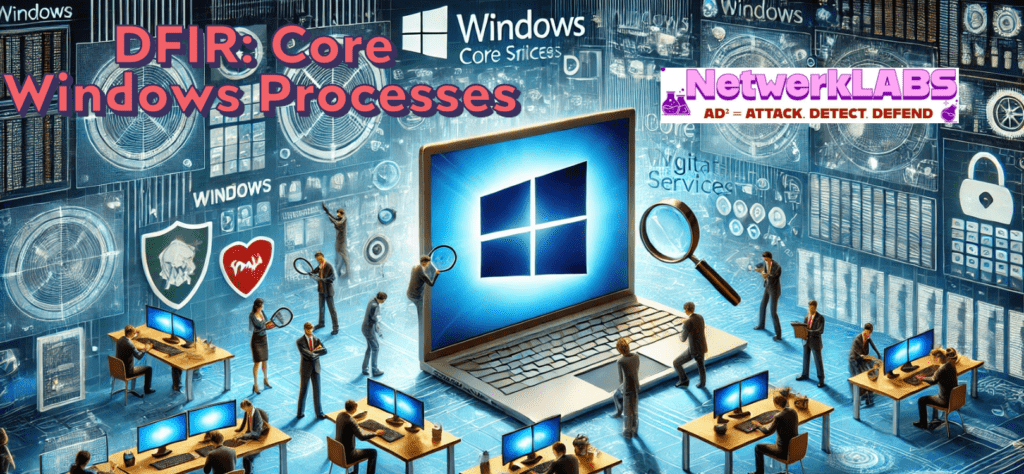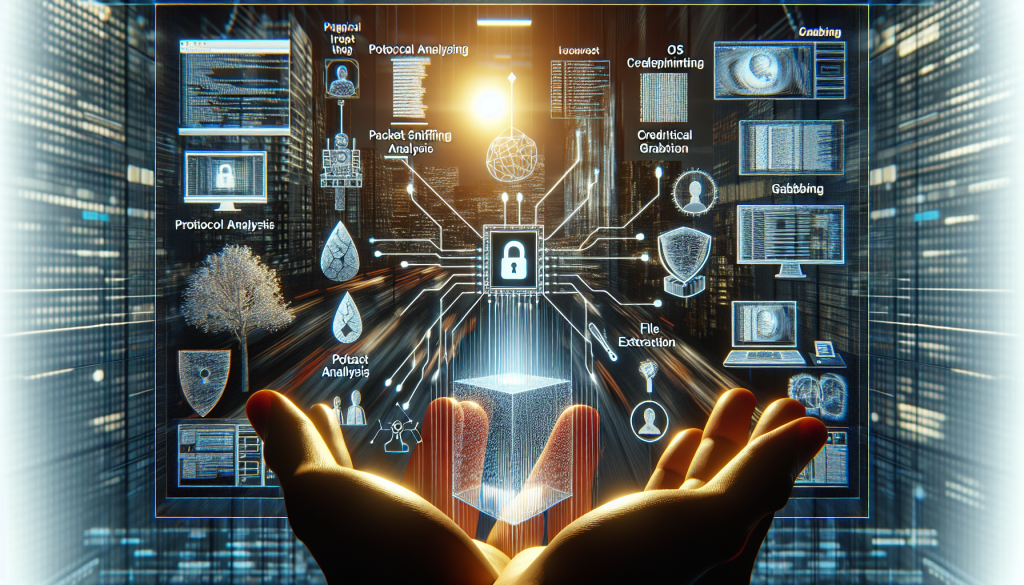Incident Handling Life Cycle
NIST - Security Incident Handling 1. Preparation The preparation phase covers the readiness of an organization against an attack. That means documenting the requirements, defining the policies, incorporating the security…