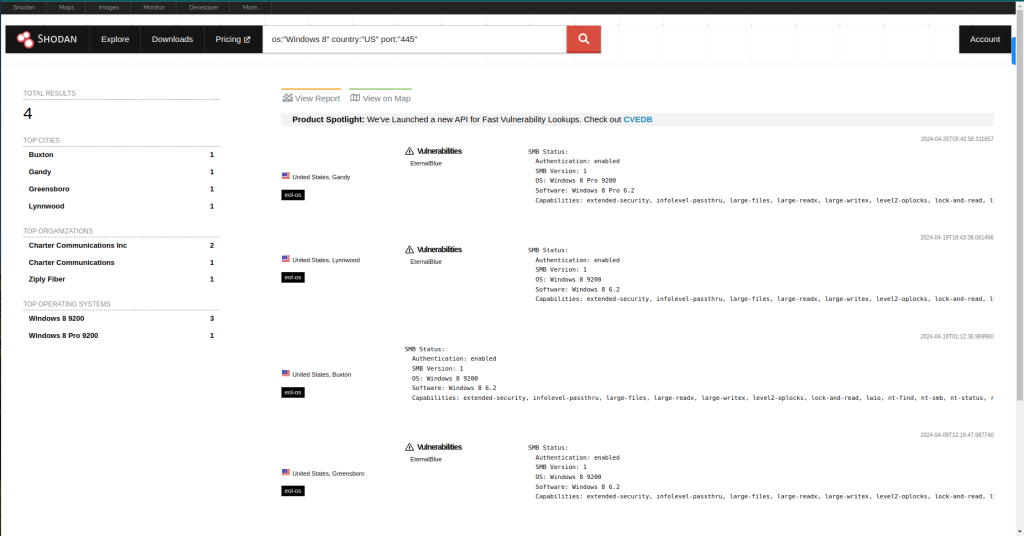Views: 30
Shodan is a search engine for Internet-connected devices.It lets users search for various types of servers (webcams, routers, servers, etc.) connected to the internet using a variety of filters.Some have also described it as a search engine of service banners, which is metadata that the server sends back to the client.This can be information about the server software, what options the service supports, a welcome message or anything else that the client can find out before interacting with the server
Search Syntax and Operators
Basic Search
C1900-UNIVERSALK9-M
#This search will return all devices running Cisco's IOS C1900-UNIVERSALK9-M and exposed to internet.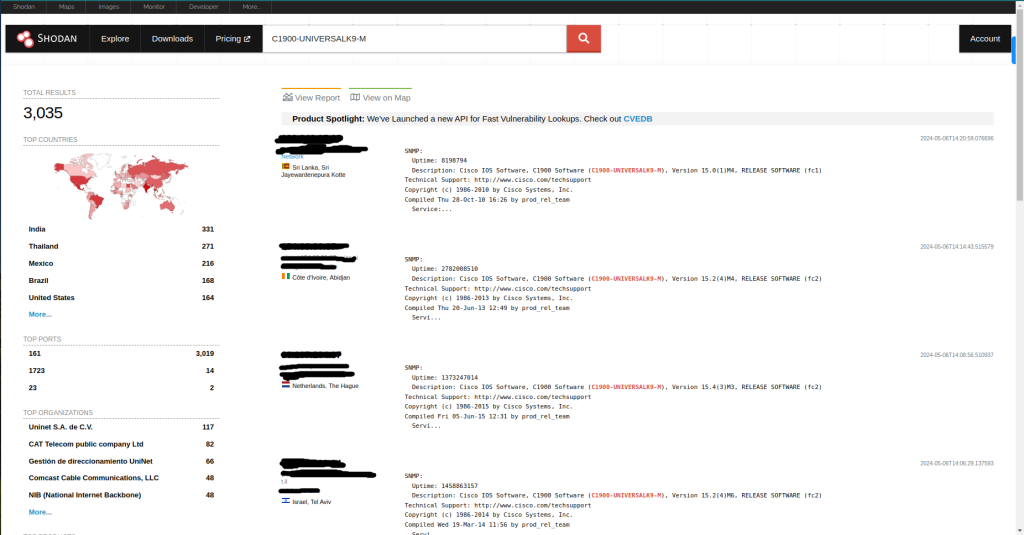
default password
#This might show devices or services where default passwords are still used.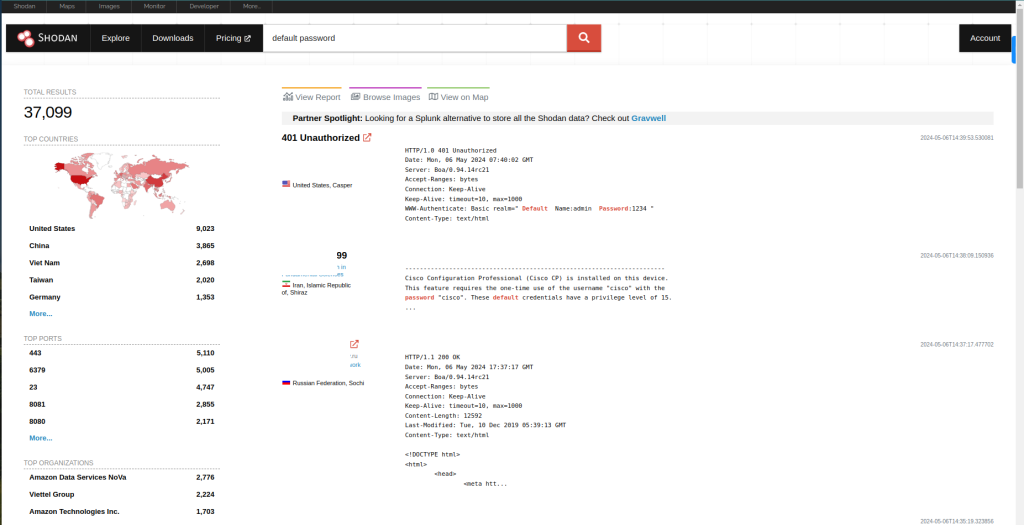
remote desktop protocol
#This search will list all hosts with RDP enabled and exposed to internet.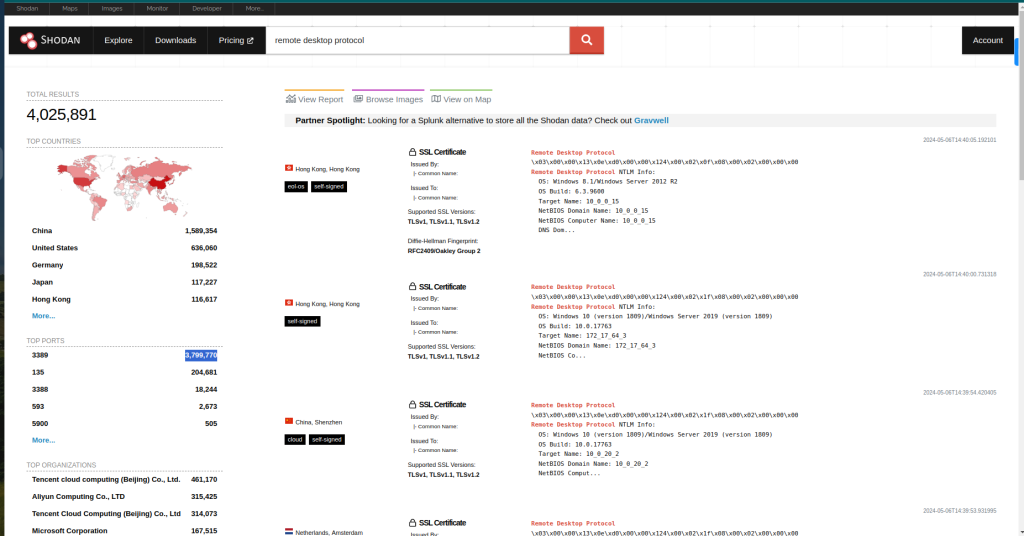
Search Filters
port:
#Filters results by a specific port that are open.
Ex: port:3389
#This will list all hosts that are listening on port 3389 (default port for Microsoft RDP services)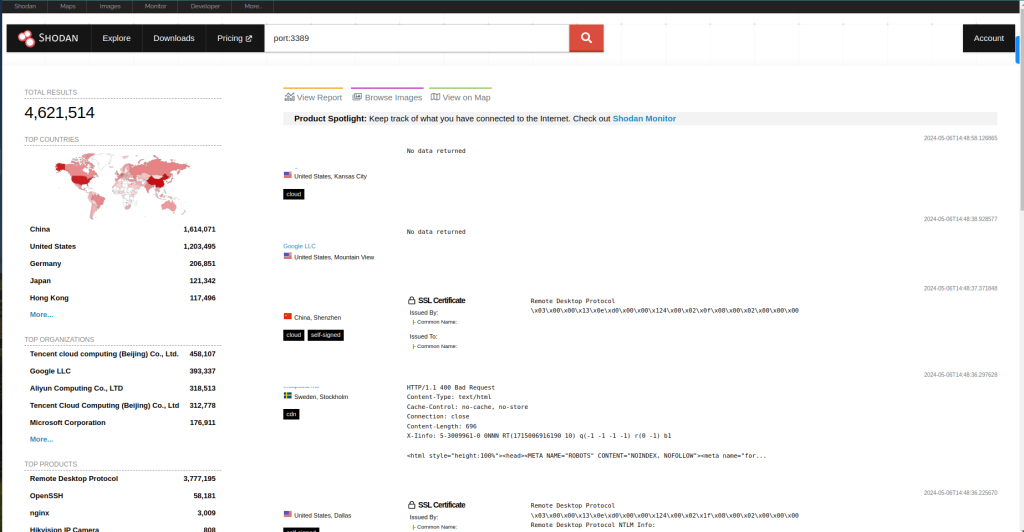
city:
#Find devices in a particular city.
Ex: city:Mumbai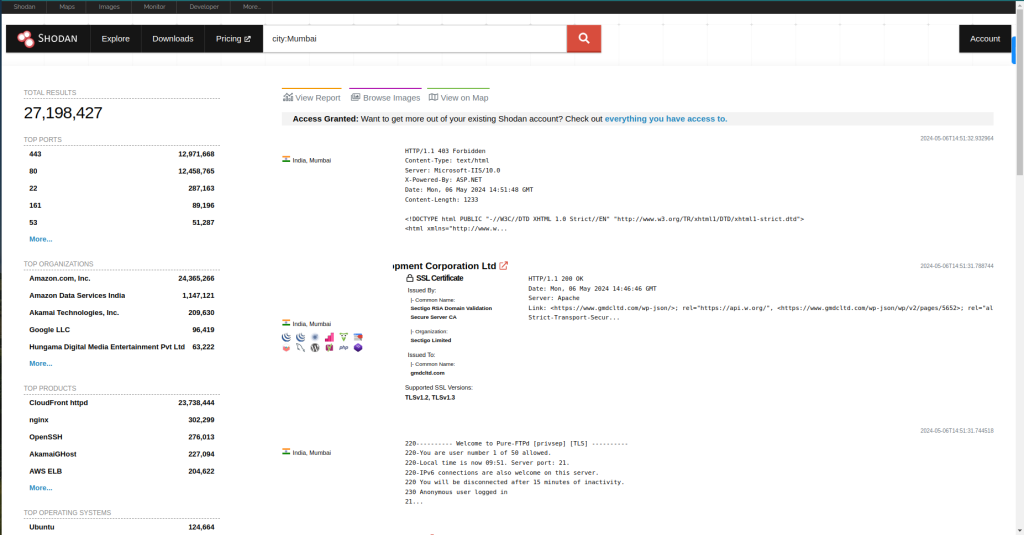
product:"nginx" version:"1.17.0" country:"US"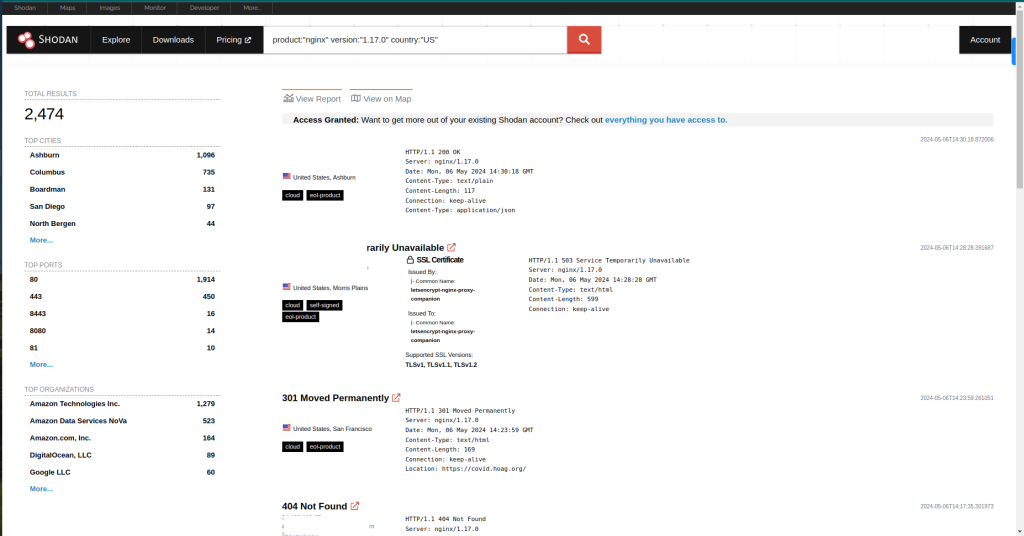
os:"Windows 8" country:"US" port:"445"